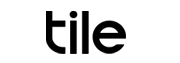FREE SHIPPING NATIONWIDE
FREE SHIPPING NATIONWIDE
Download the Tile App on your compatible smartphone or tablet.
Open the app and tap Get Started.
Choose which device you want to connect. If there is no device to connect, choose I Don’t Have a Device.
If you're an iOS user, select Continue with Email. For all other users, you have the additional option to Sign up with Facebook.
Enter a valid email address to use with your account. You'll use this to log into the app moving forward.
Create a password that's at least 7 characters long, then tap Sign Up.
You'll receive a verification email with a 6-digit code. When the app prompts for it, enter the code. This verifies your email address.
Follow the prompts to allow Tile access to Bluetooth and Location Services. This is very important because this access will allow your Tile to connect with your smartphone or tablet.
You're now ready to pair your phone with your Tile
Download the Tile App on your compatible smartphone or tablet.
Open the app and tap Get Started.
Choose which device you want to connect to. If there is no device to connect, choose I Don’t Have a Device.
The app presents two options to sign up: Continue with Facebook or Continue with Email.
Select Continue with Facebook.
Allow Tile to access Facebook by tapping Continue.
Log in to the Facebook app.
When prompted with the question, "Open in Facebook", choose Open.
Open your Facebook Profile.
Allow Facebook to Open Tile.
Follow the prompts to allow Tile access to Bluetooth and Location Services. This is very important because this access will allow your Tile to connect with your smartphone or tablet.
You've successfully created a Tile account by using your Facebook credentials. You're now ready to pair your phone with your Tile.
In the Tile app, tap Settings.
Select Connect to Facebook.
Your phone alerts you that “Tile” Wants to Use “facebook.com” to Sign in. Tap Continue to allow the Tile app to connect to your Facebook profile.
Tap Continue.
You've successfully connected your existing Tile account to your Facebook account!
Select Connected to Facebook.
Select Disconnect from Facebook.
Select Create a Password to create new sign-in credentials.
Create a password for the account and tap Save.
The app is now successfully disconnected from your Facebook account.
Tile products are available now from retailers nationwide!
You'll find them at your local Noel Leeming, PB Tech, Harvey Norman and JB Hi-Fi
© 2025 Tile NZ.